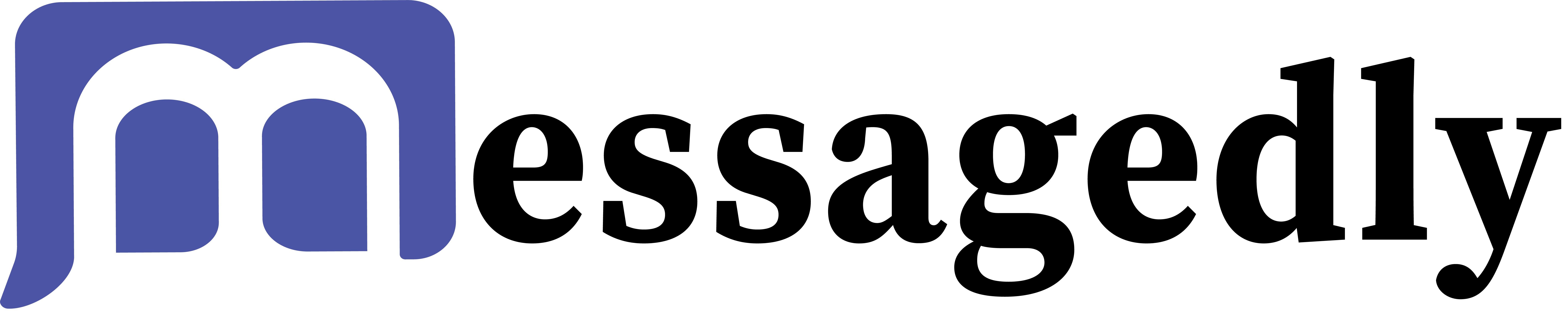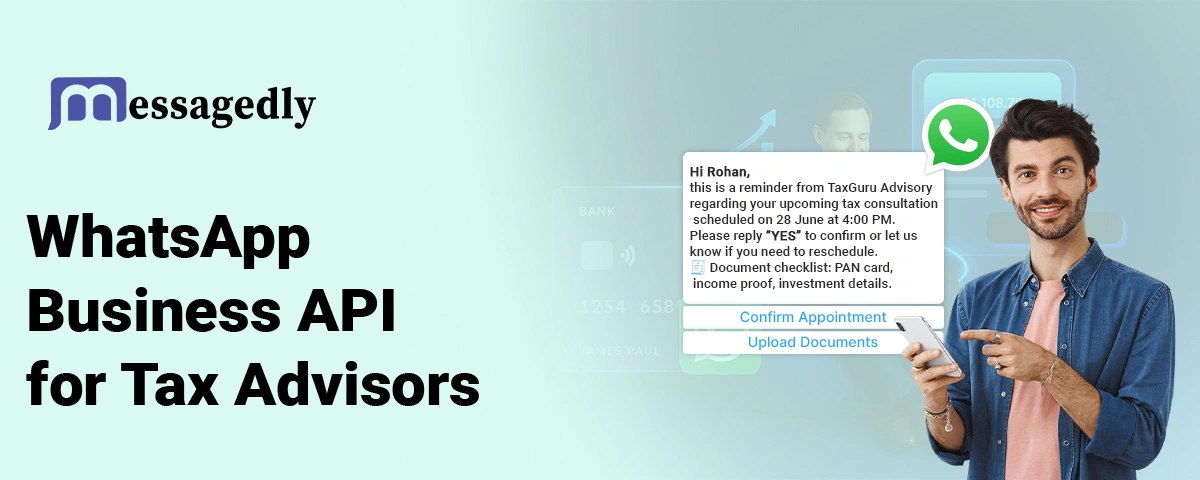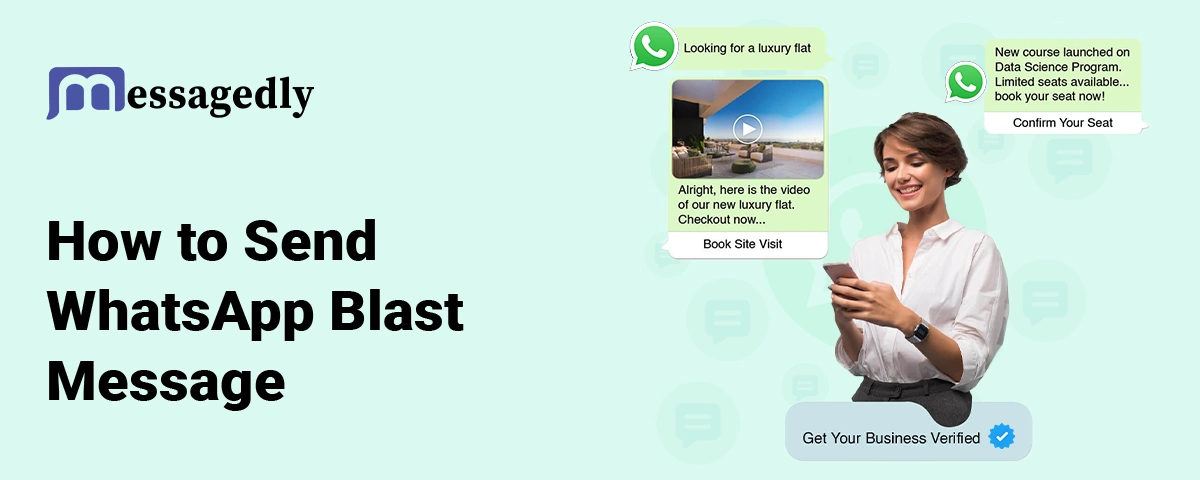
Are you still searching for “How to send a WhatsApp Blast Message using WhatsApp Business App and API? No problem, we have got you covered!
WhatsApp is one of the most used apps, not just for general chit-chat but also for letting businesses know how they are doing with customers. If you want your customers to know of new offers, discounts, or updates in an order, you can send all that on WhatsApp. It is the most trending channel businesses prefer to market their products and services.
But what kind of business is this perfect for? Well, it doesn’t matter. It is ideal for every type of business, small or large. For a large-scale business where serving a vast range of customers is difficult, WhatsApp provides innovative features like “WhatsApp Blast messages” to organizations to reach out to a large number of customers at the same time.
Wanna know more? Keep with us till the end of the article to learn how you send WhatsApp blast messages and keep your customer well-updated through this communication medium.
What is WhatsApp Blast Messages?
A WhatsApp Blast Message means that a message is blasted from one WhatsApp user account to a large contact database simultaneously. Unlike personal messages, business broadcasts enable businesses to reach the public with a large number when it matters most, such as by sending notifications or promotional offers and updates in general.
Businesses can send WhatsApp Business API to thousands of customers in compliance with the policies of WhatsApp. Some of the common use cases of WhatsApp blast messages include event reminders, business promotions, enterprise updates, and client communication. However, using it carefully and following WhatsApp’s guidelines is essential to avoid being spam.
There are many WhatsApp Blast senders available in the market because of the increase in demand and need for this tool. Getgabs is one of the best among them and can be an ideal choice for your business. You must choose the most suitable one.
How to Send a WhatsApp Blast Message via WhatsApp Business?
Sending blast messages using WhatsApp Business is simple but narrow when compared to WhatsApp Business API. Follows are the steps required for it:
Step 1: Firstly, download and install the WhatsApp Business App from the Google Play store or App Store.
Step 2: You need to create a contact list by saving the number of clients or customers.
Step 3: Now, use labels in the app to categorize your customers like “leads,” “new customers,” “regular customers,” and “VIPs.” This feature makes it easier to target specific groups of audiences.
Step 4: Go on the chat tabs, click on the three dots in the top right corner, and then select “ New Broadcast” to create a broadcast list.
Step 5: Add up to 256 contacts to your WhatsApp broadcast list. And, the contacts who have saved your number will receive your message.
Step 6: Compose your message by writing a concise and compelling message. If possible, add some personalization via customer name or location. You can also add images, gifs, or links to make it more appealing.
Step 7: Click on the “Send” to circulate messages to all your contacts in broadcast lists. Every recipient will receive the messages individually, maintaining privacy. For those curious about privacy, we dive into reading encrypted WhatsApp messages.
Limitations of blast messages through the WhatsApp Business app
WhatsApp Business App provides a suitable way to send broadcast messages, but it also comes with several limitations:
- Contact Limit: You can only include 256 contacts in your WhatsApp broadcast list. You need to create multiple broadcast lists if you have a large audience, which requires lots of time.
- Saving Requirement for Contacts: In order to receive messages, the recipient has to save their mobile number. In case they have not, they will not receive any messages.
- Manual Process: It takes much time to handle and create the broadcast lists because it lacks automation features, integration with chatbots, and scheduling.
- Limited Personalization: Messages sent through the business app miss the personalization features that are on API. You cannot use messages with the client’s name or personal details.
- Fixed customer growth: As a WhatsApp business needs one to save your business number, growing broadcast clients requires a lot of effort and direct engagements.
Capabilities of Blast Messaging with the WhatsApp Business API
Using WhatsApp Business API for sending blast messages, is a great choice for medium to large-scale organizations with high-level messaging requirements. Below are several benefits of using API:
1. Endless Contact Capacity:
WhatsApp Business API has no restriction on the number of contacts you want to send messages. It allows you to send messages to a mass audience at the same time.
2. Target a larger audience:
Blast messages through WhatsApp Business allows you to reach even those clients who have not saved your company numbers. This helps businesses to target a large number of customer bases.
3. Data Integration
WhatsApp Business API allows integration with CRM, ERP, and other business systems that help in getting customer information. Which helps create personalized blast WhatsApp messages for each customer.
4. Customizable Templates:
Using API provides you with various kinds of WhatsApp message templates that can be customized with client names, order IDs, and other personal information.
5. Automated Message Allocation
API provides businesses with features like automation and WhatsApp chatbots. Using these, businesses can schedule and automate blast messages with slighter efforts.
6. Monitoring Engagement
Where WhatsApp business lacks monitoring engagements, API monitoring allows businesses to monitor and track users’ engagement metrics. This includes tracking click-through and open rates and provides meaningful insight into campaign performance.
Use cases of blast messages on WhatsApp Business API
WhatsApp Business API enables businesses to send blast messages either instantly or schedule them for later. Here are some use cases to give you a better idea of how you can use WhatsApp blast messages with API:
1. Abandoned Cart Messages
Most of the customers add items to the cart but forget to purchase them. The abandoned cart message reminds customers that they left a shopping cart full of items and did not complete the buy. It is more of a quick reminder offering incentives like discounts, offers, or free shipping to encourage them to complete their purchase.
2. Order Confirmation and Shipping updates
Keeping your customers well informed about the orders and shipping is the most important thing to improve their shopping experience and loyalty. Businesses can use blast messages to automate reminders throughout the order journey, including order confirmation, shipping dates, or any delays.
Integrating WhatsApp API with other systems allows companies to send real-time updates on expected delivery days, shipping status, or even live tracking links. This brings transparency and decreases the need to contact the support team.
3. Promotional and Exclusive offers
Using WhatsApp blast messages for special offers, limited-time deals, flash sales, or discount codes directly with the huge customer base. Sending promotional offers and discounts through WhatsApp will reach customers quickly, as there is a higher open rate due to this platform.
You can also tailor promotional messages containing the products in which they have shown interest. Timely promotion may help businesses to move toward higher sales and customer engagement.
4. Customer feedback and Surveys
Getting feedback is important for businesses to understand the tastes and preferences of their customers. You can send out feedback requests through WhatsApp blast messages just after the client interaction making it easier for the customer to share his thoughts. Online forms can be used to collect and structure this feedback in a more organized and accessible way.
With API, you can automate requests for feedback to ensure that they collect insight from their customers. This can make the customers feel important and can create loyalty for a business.
5. Event invitation and notification
With WhatsApp Blast messages, an event agency and other businesses can easily share information about upcoming events, send notifications, venue details, and timing of events with their customers. These messages increase participation in events and help customers know about each detail of the events.
You can use WhatsApp Business API to send automated reminders closer to the event to increase attendance.
Tips to craft effective WhatsApp blast messages
Crafting a creative and appealing WhatsApp blast message is important to attract customers’ attention. Wondering how you can create one for your business? Let us make it easy for you. Here are the tips to craft effective WhatsApp blast messages:
1. Knowing your target audience
Identifying your target audience is important to boost engagement. Understanding your customer’s interests, preferences, and needs helps compose relevant content for your messages.
2. Compose attractive messages
Grab the attention of the audience with catchy phrases and clear content. Include some strong call-to-action (CTAs) like “Register Today” or “Grab the deal.”
3. Use multimedia
Improve your messages with video, GIFs, and images to make your messages more attractive and engaging. For live video content, using a custom RTMP stream can give you greater control over broadcast quality and delivery across different platforms.
4. Including Call-to-Action (CTA)
Call-to-action is used to promote rapid response and stimulate immediate sales. Inform your audience about what you want them to do after reading your text. Whether it is about buying something or signing up for events, make it clear by adding one.
5. Personalization
Personalization is key to improving customer engagement. Customize the message by adding the client’s name, location, and other details.
Top 10 ready-to-use WhatsApp blast message templates
Sending blast messages through the WhatsApp Business API allows you to use WhatsApp message templates. However, they need to be approved by WhatsApp before you can send them. It also allows you to personalize templates based on your business needs and demands.
We have mentioned some ready-to-use WhatsApp blast message templates to help you in your journey to using blast messages.
1. Event Reminder
Hey, [Customer Name], this is just a friendly reminder about our upcoming event on [Date] at [Time]. Don’t miss the chance to uncover our latest collection. We’re eagerly waiting for your presence!
2. Order Confirmation
Woohoo, Dear [Customer Name]! Your order [Order ID] for [Amount] has been confirmed. Your order is on the way. Thanks for shopping with us.!
3. Seasonal and promotional messages
Hi [Name], (Brand Name) wishes you a very [Festival]. We love to have you with us. We have an exclusive offer for you on the special season of [festival name]. Grab [Flat 20%] off on [plan/product] purchase. Apply Code [Code].
4. New Product Launch
Hey [Name], Big News! Introducing our latest collection: [Product Name]- crafted with utmost care to [Unique Feature]. Be the first one to grab the product before it sells out. Use Code [Code] to avail [discount] off.
5. Product Feedback
Hello, Thanks for purchasing from [Business Name]. Your feedback matters to us the most. We love to hear your thoughts. Simply choose the option below:
It’s good
It’s Okay
Not Satisfied
6. Shipping Updates
Hi [Sarah], Order of [Product Name] with [business name] shipped already. Get ready; It is on the way! View your order status here.
Click – Track Now
7. Abandoned cart message
Hey, giving up on her? Your wishlist items are in high demand. Grab them before somebody else does! Here’s Flat [Discount] off for you. Code [Code]. Seal the deal now!
8. Cross-sell
[Name], Your [Product Name] order will arrive soon. So, why not check out [Another product name] until your order reaches you? We have amazing offers for your next purchase.
Use code[Code] at the time of checkout for instant [Discount] off.
9. Appointment Reminder
Hi, [Ayaan], this is a quick reminder for your appointment with us on[Date] at [Time]. We are waiting for you. Let us know if you need to reschedule!
10. Payment Reminder
[Name], Hey, just a quick reminder regarding your payment of [Amount] is still pending. We request you to settle it down till [Date] to avoid any late fees. Thank you!
Frequently Asked Questions
Q1. What is a WhatsApp blast message?
A. WhatsApp blast message is a message that is sent from a single WhatsApp user to numerous phone numbers at the same time while keeping messaging impactful and private.
Q2. How to send blast messages through WhatsApp Business?
A. Sending blast messages through WhatsApp Business is easy. You need to install the WhatsApp Business application- create a broadcast list- compose the message- and click on the “Send” button.
Q3. Is using WhatsApp Business API free?
A. Yes, WhatsApp Business API is free, but it includes various other charges. These charges include the fees of the WhatsApp API provider and the plan you choose for your business.
Q4. What is the difference between WhatsApp API and WhatsApp Business?
A. WhatsApp Business is a free-to-use application right for the small-to-medium size of businesses. This version of WhatsApp does not allow features like automation and Chatbots. Whereas, WhatsApp API is tailored for medium to large businesses with some unique features and tools.
Q5. What are the limitations of using WhatsApp Business for blast messages?
A. Utilizing the WhatsApp Business App is great for sending blast messages but also has some limitations like limited range for sending messages, narrow personalization, and contact saving requirements.
Conclusion
Utilizing WhatsApp Blast messages is an efficient and personalized way for businesses to connect with a large number of customers. Where WhatsApp Business offers a straightforward approach for smaller blasts, using WhatsApp Business API provides advanced-level features like automation and unlimited reach to customers.
By integrating these tools and following the best practices, businesses can effectively engage with their customers, providing real-time information and updates. It helps strengthen customer relationships and build trust. If you are also looking to start your journey, then consider using the above WhatsApp message templates and use a valuable communication channel WhatsApp.
What is waiting to grab this wonderful opportunity for your business using Blast messages through any WhatsApp version that suits you best? Let’s end this blog here only. Bye!
Also Read: 9 Effective Ways to Improve E-commerce Customer Service