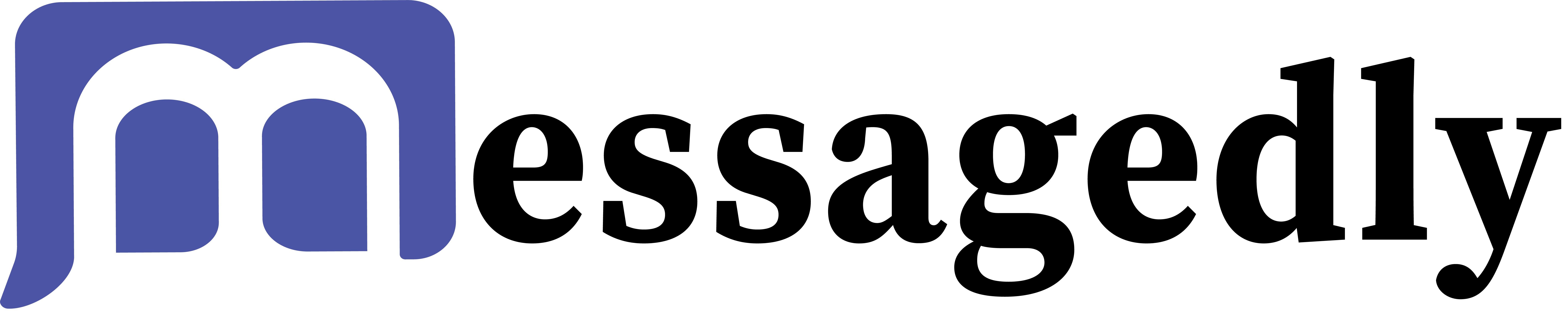Integrating WhatsApp Business API for CRM allows the business to manage customer engagements directly within the CRM platform. It includes sending and receiving messages, viewing customer details, and automating replies, all via WhatsApp.
But if you’re using only a CRM just to maintain a customer database, then you are missing out on it. What if we tell you that you can include data entered in your CRM software to run marketing campaigns using an app like WhatsApp?
WhatsApp marketing is becoming one of the fastest-growing choices for brands to run outreach campaigns due to its easy and quick services. By using WhatsApp CRM, you can leverage the benefits of WhatsApp to communicate with your customers at a large scale. In this article, we will help you integrate WhatsApp Business API for CRM.
Continue reading…………..
What is WhatsApp CRM?
Thought of CRM as your trusty toolbox for creating and nurturing client relationships. Now, think about adding the power of WhatsApp to this toolbox. This is when WhatsApp CRM comes to mind!
In other words, WhatsApp CRM uses the WhatsApp Business API to manage and grow your customer communication. Apart from sending emails or calls, you’re connecting through quick WhatsApp messages. This is like forwarding business messages into the same space where your clients chat with friends.
It makes your communication more personal, direct, and efficient. When you adhere to the times, including WhatsApp CRM, can provide your business that advanced touch, making sure you’re always in tune with your users’ preferences.
Benefits of Using WhatsApp Business API for CRM Integration
Have you ever thought why using WhatsApp Business API for CRM integration might be a brilliant move for your business? If not, then let’s understand it.
1. Instant conversation
In the virtual world, all of us expect instant replies instead of waiting for so long. Gone are the days of clients patiently waiting for an email reply or a callback from a business. With WhatsApp CRM integration, you click into the ‘here and now’. You can easily acknowledge the queries, process orders, and just engage in casual conversation in real time. It not only increases customer satisfaction but also improves trust and loyalty.
2. Centralized customer details
Collect and save customer messages and contact details on the platforms. Whether through WhatsApp or other immediate messaging channels, every data is neatly structured in the unified platform. It offers your team a comprehensive view of client history and encourages teams with context for every interaction.
3. Ubiquity
Consider this: where do the majority of individuals spend their time chatting? It is WhatsApp. It is like entering your consumers’ “digital living room” when you engage with them here. For them, it is a comfortable and familiar setting that makes business dealings feel less transactional and more intimate.
4. Cost-effectiveness
Costs associated with traditional communication techniques can mount up rapidly. They can put a strain on your company’s finances, whether it be international call rates or SMS fees, particularly for mass communications. Presenting WhatsApp CRM: a financial haven. Without paying those additional fees, you can send an infinite number of transactional messages both domestically and abroad, freeing up funds for other uses.
5. Automation at scale
Consider automatically sharing appointment reminders, order confirmations, or satisfaction surveys without dropping anything. With WhatsApp Business API for CRM integration, you can automate routine tasks, reducing your team to focus on higher-level conversations. All this is possible with WhatsApp automation.
6. Enhanced team collaboration
Your teammates can now work on the same messages without any doubt. Shared access to client profiles and chat histories makes sure everyone is on the same page, driving to quick resolutions and a more simplified team effort.
7. Multimedia support
Words can convey a lot, but occasionally an image, video, or audio message can say a thousand words. WhatsApp enables you to accomplish everything, including introducing a new product, providing a glimpse into a typical workday, or sending a customized audio message of gratitude to a client. Your communication plan can be enhanced by using this multimedia approach, which will make it more dynamic and captivating.
8. Global reach
If your goal is to make your mark locally and worldwide, integrating WhatsApp Business API for CRM is your trusty sidekick. You’re not limited to geographical boundaries with a huge user base around continents. Whether your client is on the next level or in another region, you’re just a message away. It makes global communication feel as simple as local communication.
Key Features of WhatsApp Business API for CRM Integration
Below are the extensive key features that can boost your customer communication:
Automated chatbots – Consider a helper that never rests! With WhatsApp chatbots, even while you’re away, your clients can receive quick responses to their messages.
Integration with other tools – No more struggling between apps. Effortlessly engage WhatsApp with your existing business tools, like other CRM platforms or marketing software, for a smoother workflow.
End-to-end encryption – Relieve after knowing your chats are secure. Every message is protected through advanced encryption and reliable authentication methods, ensuring that both business and client data remain private.
Multi-device support – Whether you’re on a system at the office or using a mobile device, WhatsApp CRM covers everything. Access it anywhere, anytime.
Advanced analytics – Have you ever thought about the logic behind successful engagement? Get information on message reads, customer replies, and entire engagement to fine-tune your plans.
Integrated with these features, WhatsApp CRM is not a messaging platform. This is a reliable tool developed to improve business customer engagement.
Steps to Set up WhatsApp Business API for CRM
The steps are given below to set up WhatsApp Business API for CRM integration:
Step 1: Choose the Right CRM
Various CRMs provide free versions or trials that offer enough functions to get started. A few popular free CRMs are Zoho, Hubspot, and Freshsales. Just make sure the CRM you selected offers third-party integrations, required for the WhatsApp connection.
Step 2: Set Up WhatsApp Business API
To link WhatsApp Business API with CRM, contact the WhatsApp BSP. It allows message automation and customer outreach directly with integrated platforms.
Step 3: Use Free Integration Tools
Few platforms provide free or affordable tools to support the WhatsApp Business API for CRM integration. The CRM tools offer to set triggers, like sending automated WhatsApp messages when a new lead is added to the CRM.
Step 4: Integrate Using CRM Workflow Automation
Most of the CRMs provide workflow automation tools to enable you to automate repetitive tasks. For example-
- Send welcome messages on WhatsApp when a new contact is added.
- Automatically follow up on leads who engage via WhatsApp.
- Sync customer data between WhatsApp conversations and CRM records.
Step 5: Track and Analyze Communication
After integration, make sure your WhatsApp messages are synchronized with CRM to manage a detailed conversation history. Many CRMs offer to monitor customer engagement and track the status of leads, ensuring no chance is skipped. Using CRM reporting tools to monitor WhatsApp conversations helps to know user behavior patterns and enhance sales strategy.
Use Cases of Integrating WhatsApp Business API for CRM
WhatsApp CRM integration helps businesses, not just a way to gather customer insights, but also a distinct way to improve the communication process. The following use cases will help you to know this:
1. Sales
Offering direct engagement between the sales team and potential customers, CRM integration especially boosts the sales process. From WhatsApp, sales agents can send customized product suggestions, answer product-related queries, and offer real-time guidance throughout the purchase journey. The multimedia abilities can also be used properly to improve the customer experience.
2. Marketing and promotions
Businesses can improve their entire marketing efforts by using WhatsApp CRM to provide their audience with personalized messages, updates, and targeted promos. Businesses can customize messages and make sure their marketing efforts reach the correct customers by using WhatsApp CRM to establish WhatsApp broadcast lists and segment audiences based on various criteria. Additionally, WhatsApp’s multimedia capabilities allow users to communicate captivating marketing content—such as voice messages, photos, and videos—that can draw in clients.
3. Analytics
WhatsApp CRM is a seamless tool for creating, nourishing, and transforming, leading directly through the platform. WhatsApp is a great platform to engage prospects, but with the extra features that CRM uncovers. Organizations can customize conversations and make the process much more effective. Functionalities like chatbots and forms can be integrated to gather valuable lead data as well.
4. Customer Support and Success
Integrating API into WhatsApp allows brands to use past support engagement and other client data to offer a quality customer support experience. The customer service team can modify engagements and be more responsive to the replies through chatbots. Hence, positively affecting the experience.
You can even use WhatsApp feedback forms and surveys to collect feedback into the CRM.
Future Trends for WhatsApp CRM 2025
Looking beyond 2025, the landscape of WhatsApp CRM is set to evolve further. Excited to know where things are moving? Let’s have a look at the future.
Enhanced AI Integration: WhatsApp chatbots are driven into the business environment to predict customer behavior. Hence, scaled product preferences and simplified CRM tasks are even ahead.
Deeper Analytics: Apart from just message reads or replies, future versions of WhatsApp CRM will likely provide insights into the nature of the client. Analyze mood from their texts, and also shop prediction algorithms.
Augmented and Virtual Reality (AR & VR) Support: Consider displaying your products through AR and offering VR-driven support. The line between virtual and augmented shopping can blur, giving unique experiences.
Integrated Payment Solutions: Need prompt, swift into chats? It’s on the horizon. It will streamline buying methods and make it easier for clients to buy from you right in the chat.
Collaborative Business Features: Consider shared whiteboards, joint project management tools, or co-browsing choices. It might be converting how to engage with clients and partners across the platform.
Sustainability Initiatives: Expect sections that emphasize eco-friendly items, carbon-neutral deliveries, or sustainable operations as firms become more environmentally sensitive.
By keeping up with these new trends, you are setting up your company to lead rather than just adapt.
Frequently Asked Questions
Q1. How to integrate CRM with WhatsApp?
A. Yes, with GetItSMS, you can integrate CRM with other ERP, e-commerce, payment gateway platforms, Shopify, and others for smooth customer communication and data synchronization.
Q2. Is WhatsApp CRM integration secure?
A. WhatsApp offers end-to-end encryption, which means only you and the person you’re communicating with can read the messages. However, it’s always important to adhere to best practices in data safety and customer privacy while using CRM.
Q3. How does WhatsApp Business API integration into CRM improve customer experience?
A. WhatsApp CRM speeds up and personalizes communication. Businesses may respond to questions immediately using real-time messaging, automated answers, and multimedia content transmission. Additionally, synchronizing chats with your CRM guarantees smooth follow-up with the complete context of previous exchanges.
Q4. What is WhatsApp CRM integration?
A. WhatsApp CRM integration is the process of integrating WhatsApp Business API with CRM. GetItSMS helps brands manage customer messages, automate engagements, track team performance, and achieve conversation analytics.
Q5. Is a special WhatsApp account required for business?
A. Using WhatsApp Business, a version of the app made especially for enterprises, is advised. It has extra features designed for business use, such as automated communications, the ability to create a corporate profile, and more.
Conclusion
Integrating WhatsApp Business API into the CRM system might be challenging for your company. The combination offers to enhance customer engagement and improve the efficiency of your sales team by boosting conversion rates.
It’s not just that. The integration enables you to use the popularity of WhatsApp and involve it in your outbound sales strategy as a messaging tool. Integrate with a CRM, and you can provide customized messages for WhatsApp marketing. It can be using customer details to guarantee relevance and grow conversions.
One provider that helps with WhatsApp business API for CRM integration is GetItSMS. The platform is a fully-fledged sales engagement platform that is utilized to run aligned WhatsApp campaigns. This is a one-stop for every marketing and sales need, where you can not only run campaigns but also increase the sales process to improve business growth.
Also Read: WhatsApp Business API for Schools